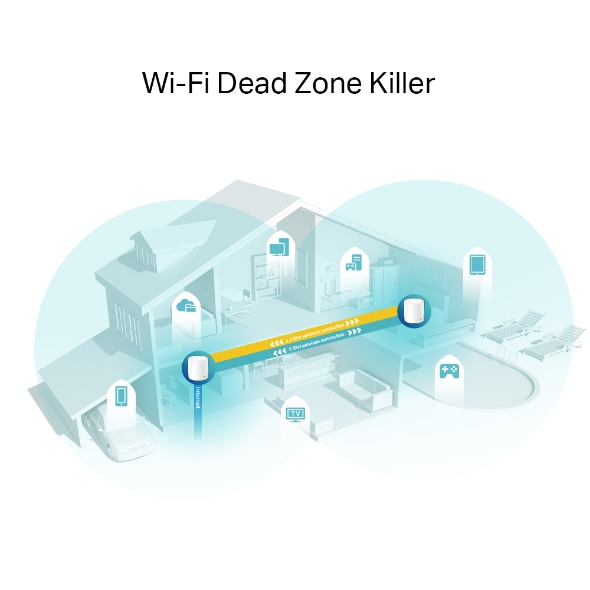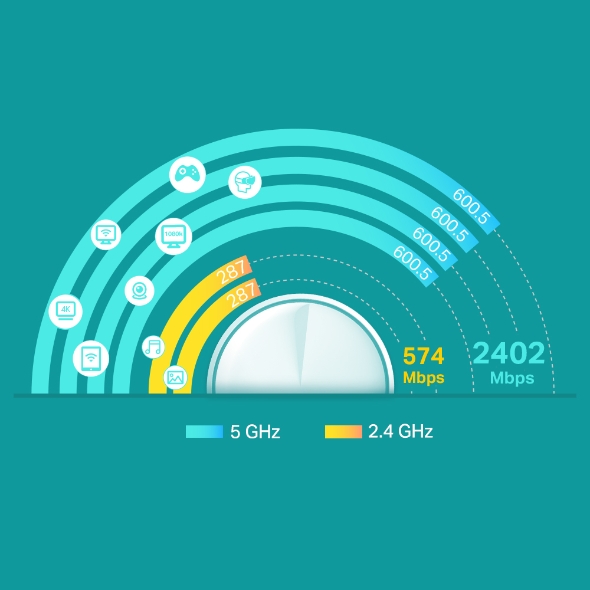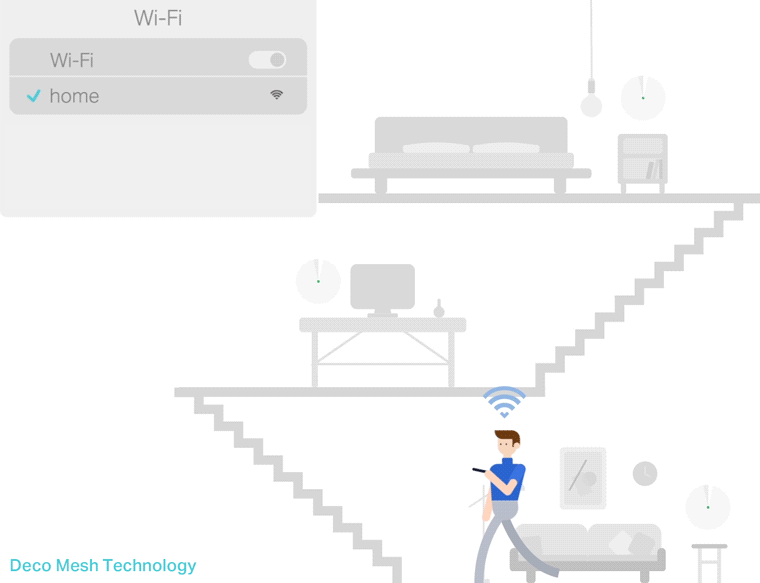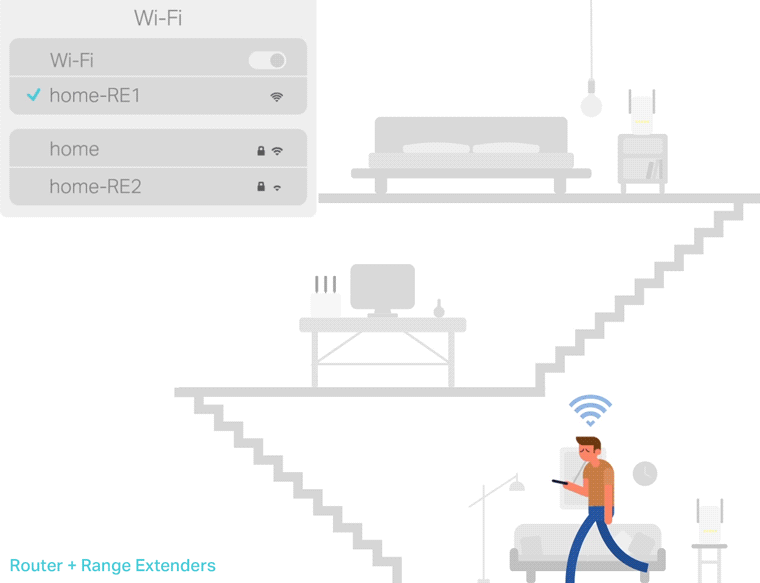Deco X60
AX3000 Whole Home Mesh Wi-Fi 6 System
- Daha Hızlı Bağlantılar: 5GHz'de 2.402 Mbps ve 2.4GHz'de 574 Mbps olmak üzere toplam 3,000 Mbps'ye varan Wi-Fi 6 hızları
- Daha Fazla Cihaza Bağlanın: OFDMA ve MU-MIMO Teknolojisi, daha fazla cihaza eş zamanlı iletim sunmak için dört kat daha fazla kapasite sunmaktadır.
- Güçlendirilmiş Kesintisiz Kapsama Alanı: Wi-Fi 6 sayesinde evinizin her köşesinde daha net ve daha güçlü Wi-Fi sinyalleriyle tüm evinizi kapsama alanına alın.
- Son Derece Düşük Gecikme: Daha düşük gecikme süreleri, daha akıcı oyunlar ve video sohbetleri anlamına gelir.
- Birleştirilmiş Tek Ağ: Birden fazla ünite, evinizde dolaşırken en iyi bağlantıyı otomatik olarak seçen bütün bir ev ağı oluşturur.
- Tam Güvenlik: WPA3 şifrelemesi ve TP-Link HomeCare™, daha güvenli bir online deneyim için Ebeveyn Denetimleri, Antivirüs ve Hizmet Kalitesi (QoS) dahil kişiselleştirilmiş özellikler sunar.
- Hiç Olmadığı Kadar Kolay bir Kurulum: Deco uygulaması, kurulum boyunca adım adım size rehberlik sunar.
Daha Fazla Bağlayın,
Her Şeyi Kapsama Alın.
AX3000 Tün Ev Mesh Wi-Fi Sistemi
Deco X60
Oyunun Kurallarını Değiştirir: Wi-Fi 6 Mesh
Wi-Fi 6 teknolojisiyle donatılmış Deco bütün ev mesh, Wi-Fi kapsama alanı, hız ve toplam kapasite de size çağ atlatmak için tasarlandı. Daha hızlı yüklenen ve daha fazla bağlanan geleceğin ağının keyfini yaşamak için son teknoloji mesh Wi-Fi'yle tanışın.△
- Daha Geniş Kapsama Alanı
- Daha Fazla Bağlantı
- Daha Yüksek Wi-Fi Hızı
-
3-PACK
Cover up to 7,000 sq.ft.
-
2-PACK
Cover up to 5,000 sq.ft.
With clearer and stronger signals enhanced by BSS Color and Beamforming, Deco X60 boosts broader whole home Wi-Fi coverage with great performance. Wireless connections and optional Ethernet backhaul work together to link Deco units, providing even faster network speeds and truly seamless coverage. Want more coverage? Simply add another Deco.
Deco X60 builds a more efficient network with 4× the average throughput on connected devices in dense environments thanks to Wi-Fi 6 technology.
Streaming
Devices
-
1024-QAM
More data encoded at one time
-
Higher Symbol Rate
11% faster speed
The latest 1024-QAM and higher symbol rate combines to boost speeds up to 3 Gbps—ideal for bandwidth-intensive
tasks like cloud gaming and 8K video.†
Seamless Roaming with One Wi-Fi Name
TP-Link Mesh means Deco units work together to form one unified network. Your phone or tablet automatically connects to the fastest Deco as you move through your home, creating a truly seamless Wi-Fi experience‡ .
6 Streams:
Greater Experience,
Less Lag
With six simultaneous data streams, there’s more than enough bandwidth for connected devices. This means to enjoy more responsive gaming or 8K streaming with flawless video and clear audio even when multiple devices transmitting data at the same time.

Your Home, Our Care
Customize your home network with enhanced security using a kit of features built in TP-Link HomeCareTM. Whether protecting your sensitive data or limiting the access of kids and guests, HomeCareTM provides you the tools you need to fully manage your network.§
-
Robust Parental Controls
Block inappropriate content and restrict time spent online
-
Built-In Antivirus
Protect all connected devices in your home from online threats
-
Quality of Service
Prioritize devices and applications for faster performance when needed
Setup Just Got a Lot Easier
Unbox Deco, install the app and then simply follow the on-screen directions. Deco app will take care of the rest, getting your network up and running in minutes.
-

1 Connect Deco to your cable modem and power on both devices
-

2 Download and launch the Deco app; just follow the in-app directions to finish the setup steps
-

3 Simply power on the next Deco; it will automatically join the network
Wi-Fi Made Easy
-
Easy Management
Manage your Wi-Fi at home or away on the Deco app, including seeing all connected devices, prioritizing your own, setting up a guest network, and more.
-
Voice Control
Pair with Alexa to control Deco X60 with simple voice commands. Enjoy the convenient life.
-
All Decos Work Together
Deco X60 is compatible with every other Deco model to form a mesh network. Expand mesh Wi-Fi coverage anytime by simply adding more Decos.
Decorate Your Home
The pure white design, simple but all-embracing, evokes a wintery mood or a bright summer day. Deco X60 with a delicate body case makes it perfect to blend into various home decorations.
-
Bodrum

-
Bahçe

-
Garaj

Uyarlamalı Yol Seçimi
Deco birimleri, tek bir birleşik ağ oluşturmak için birlikte çalışır. Siz evde dolanırken telefonunuz veya tabletiniz en hızlı Deco'ya otomatik olarak bağlanarak gerçek anlamda sorunsuz bir çevrimiçi deneyim oluşturur. IEEE 802.11r ve 802.11k/v desteği, bir Deco'dan diğerine geçişin son derece sorunsuz gerçekleştiği, İnternet yayını sırasında bile bu geçişin fark edilmediği anlamına gelir.
-
Adaptif Yol Seçimi
TP-Link Mesh Teknolojisi verileriniz için dinamik olarak en iyi rotayı ve bandı en iyi rotayı ve band seçerek evin neresinde olursanız olun
hızlı bağlantıyı garanti eder. 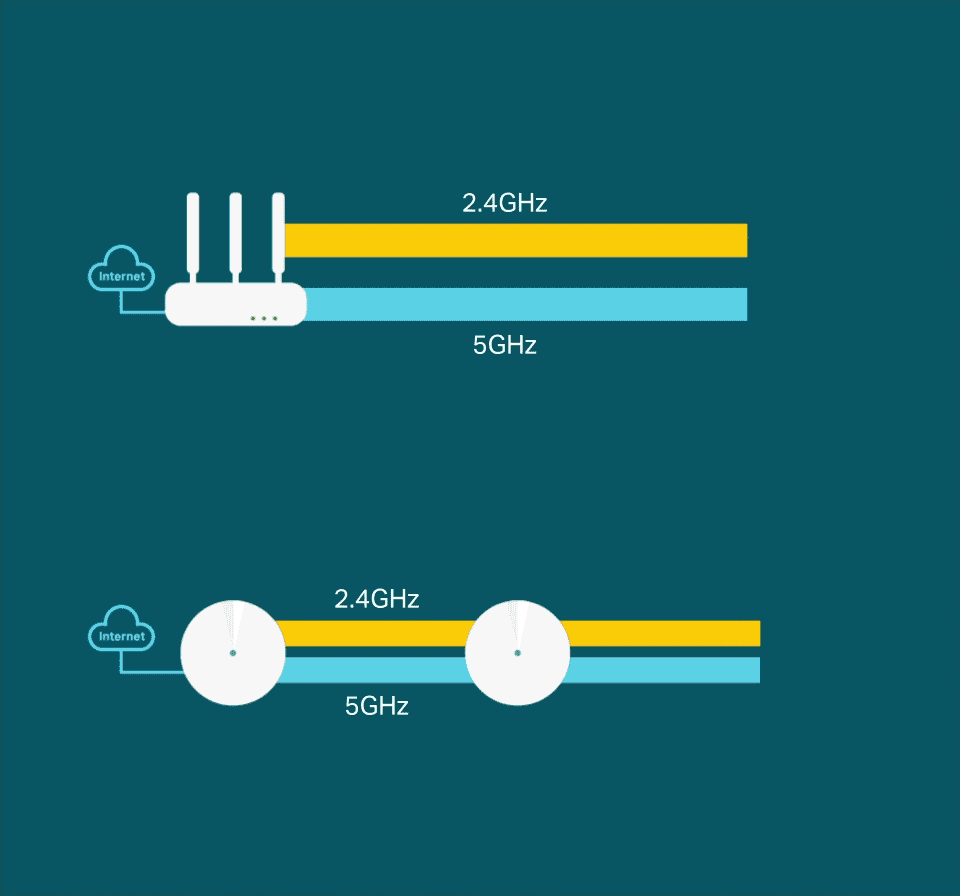
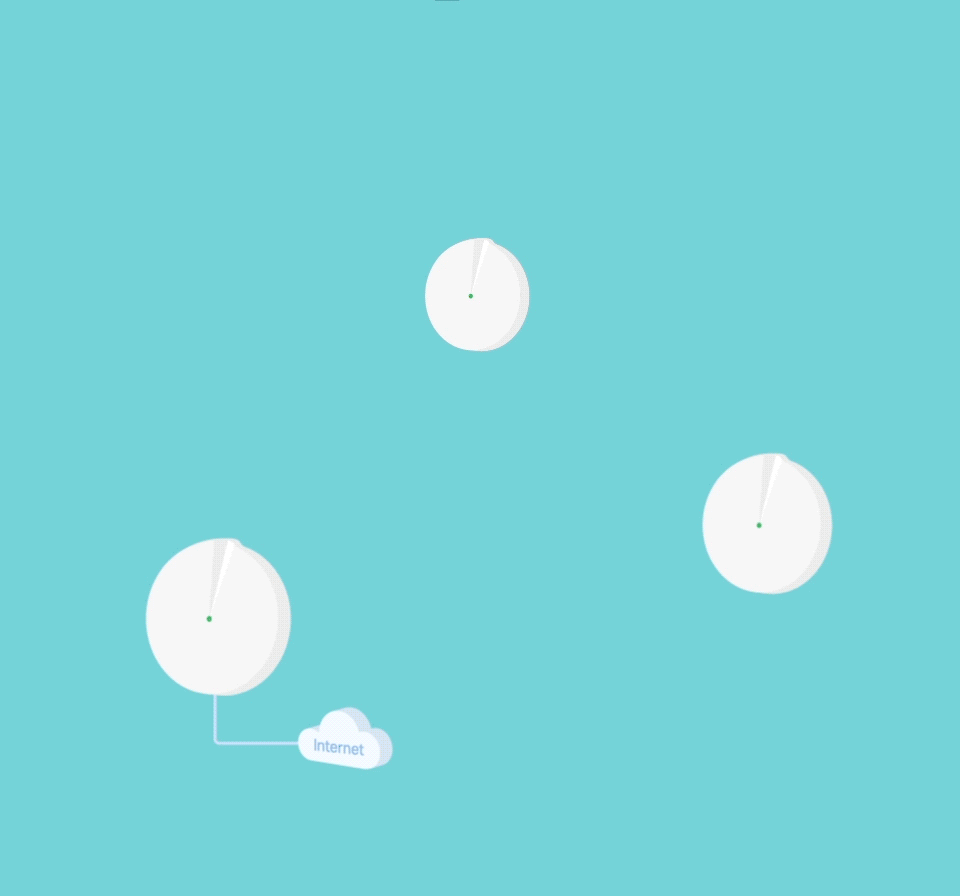
-
Kendi Kendini Onarma
Bir Deco'da sorun varsa sistem,
çevrimiçi kalmanız için otomatik olarak
diğer Deco'lar aracılığıyla verileri yeniden yönlendirir.
Wi-Fi + Powerline
Enerji hattı bağlantıları, Deco'ları bağlamak için evinizin elektrik devresini kullanarak en kalın duvarları ve tavanları bile geçer.
Enerji hattı ve kablosuz bağlantı birleşimi, yalnızca kablosuz bağlantısına kıyasla %60 daha yüksek ağ hızı elde eder.
- Daha yüksek hız
- 60%
- Standart Wi-Fi Sistemi
- Hibrit Wi-Fi Sistemi
- Powerline
- Note:Wi-Fi + Powerline sadece Deco P7 bulunur!
IoT Nesnelerin İnterneti Mesh
Geleneksel akıllı hub'lardan farklı olarak, TP-Link Mesh Teknolojisi,tek bir sistemde entegre Wi-Fi, Bluetooth ve Zigbee ile evin tamamanıda nesnelerin interneti kapsamı sağlar.TP-Link Mesh Teknolojisi ile her odada akıllı evinizindeki sihrin tadını çıkartın. Sayısız hub'a elveda diyin.
- - - - Wi-Fi
- - - - Zigbee
- - - - Bluetooth
TP-Link Karma Teknolojisi
neden sektör lideri bir çözümdür?
| Tam Karşılaştırma | |||
| Model Numarası | TP-Link Deco | Netgear Orbi | Google WiFi |
| Kablosuz Ana Taşıyıcı | Tri-Band (2.4G+5G_1+5G_2)¹ | Single-Band (5G_1 Only) | Dual-Band (2.4G+5G) |
| Mesh Protokol Desteği | IEEE 802.11k/v/r | IEEE 802.11k/v | IEEE 802.11s |
| Gerçek Anlamda Sorunsuz Dolaşım | √ | × | × |
| APS(Adaptif Yol Seçimi) | √ | × | √ |
| IoT Mesh | √² | × | × |
| Powerline Backhaul | √³ | × | × |
| Wireless + Powerline Bant kontrol | √4 | × | × |
| Band Steering | √ | √ | √ |
| AP Steering | √ | √ | √ |
| Kendini Onarma | √ | √ | √ |
| Notlar: 1 ve 2: Deco M9 Plus için Yalnızca 3 ve 4: Deco P7 için Yalnızca Aralık 2017 Tarihli Teknik Özellikler | |||
Deco Series

Deco M4
Daha fazla bilgi edin
Deco M5
Daha fazla bilgi edin
Deco P7
Daha fazla bilgi edin
Deco M9 Plus
Daha fazla bilgi edin
Sadece Parmaklarınızı Kullanarak Deco Ağı'nı Yapılandırın !
Deco uygulaması iOS veya Android cihazlarınızla Deco Bütün Ev Mesh Wi-Fi Sisteminizi kurmanın, yönetmenin ve izlemenin en kolay yolunu sunar.
Kurulum Çok Daha Kolay
Deco'yu kutudan çıkarıp Prize takın, uygulamayı yükleyin ve sonra ekrandaki talimatları izleyin. Deco uygulaması gerisini halledecek ve ağınızı birkaç dakika içinde kullanıma hazır hale getirecektir.
-
Deco'yu kablo modeminize bağlayın ve her iki cihazı da açın
-
Deco uygulamasını indirin ve başlatın
-
Deco sisteminizi yapılandırmak için uygulama içi talimatları izleyin.
Yönetimi Basit
Deco, Evde, işte veya herhangi bir yerdeyken, Wi-Fi'nizi istediğiniz yerden yönetmeyi kolaylaştırır.
-
Basit Yönetim Ekranı
Ağınızın çalışma durumunu görüntüleyin, bağlı cihazları kontrol edin ve yönlendiricinizin sunduğu tüm özellikleri edinin..
-
Birden Çok Deco, Tek Uygulama
Deco uygulaması, Deco Wi-Fi'inize bağlı tüm Deco ağlarınızı ve cihazlarınızı yönetir.
-
Bağlı Cihazları Kontrol Edin
İnternet erişimini duraklatma ve sürdürme, internet hızını test etme ve cihazlara öncelik verme veya engelleme özelliği olan bağlı cihazlarınızın listesini görüntüleyin.
-
Uzaktan Yönetim
Nerede bulursanız olun, telefonunuzun bir dokunuşuyla ağın uzaktan kontrolünü elinize alın.
Güçlü Ebeveyn Denetimleri
Basit, sezgisel ebeveyn denetimleri, çocuklarınızı çevrimiçiyken güvende tutmayı kolaylaştırır.
-
Her aile üyesi için kolayca bir profil oluşturun ve özel zaman sınırlarını ve çevrimiçi zaman ayırmalarını ayarlayın. Aygıtları profillere atamayınböylece kuralların tek tek aygıtlara ve aile üyelerine yayabilirsiniz.
-
Ailenizin içeriğe uygunluğunu engelleyen tek dokunuşla güvenlik ayarları ile ailenizi çevrimiçi ortamda güvende tutun.
-
Ailenizdeki her bir kişinin çevrimiçi ortamda ne kadar zaman geçirebileceği ile ilgili sınırları belirleyin.
-
Insights ile çocuklarınızın hangi siteleri ziyaret ettiğini ve her biri için ne kadar zaman harcadıklarını kontrol edebilirsiniz. 'Çevrimiçi ortamda eğlenirken çocuklarınızın güvende olduğunu bilmenin harika bir yolu'.
-
Aile oyun geceleri için Wi-Fi'den biraz dinlenin. Evinizdeki herkes için internet erişimini askıya alabilir için bir düğmeye dokunmanız yeterli.
Özelliklerle dolu Sezgisel Bir Uygulama
Aylık Kullanım Özeti
Kullanım dahil her ay ağ ayrıntılarınızın kapsamlı bir listesine bakın,
engellenen içerik, güvenlik tehditleri ve daha fazlası.
Ev Otomasyonu
Güçlü otomasyon ve ses kontrol araçlarıyla hayatınızı kolaylaştırın.
*Şu anda sadece Deco M9 Plus için
Esnek Kısayol
Tek bir tıklama ile tüm cihazları telefonunuzdan veya tabletinizden esnek bir şekilde kontrol edin.
*Şu anda sadece Deco M9 Plus için
Ağınızı Koruyun
Dahili Antivirüs, kötü amaçlı web sitelerine karşı korunmanıza ve çevrimiçi ödemenizi korumanıza yardımcı olur.
*Sadece Deco M9 Plus, Deco P7 ve Deco M5 için
Cihazlarınıza Öncelik Verin
Hangi cihazın her zaman en hızlı bağlantıya sahip olacağını seçin
veya belirli bir süre için önceliği belirleyin.
Uygulama Önceliklerini Ayarlayın
Basit kontrollerle sizin için en önemli olan faaliyetler için daha fazla bant genişliği tahsis edin.
*Şu anda sadece Deco M9 Plus, Deco P7 ve Deco M5 için
Wi-Fi'yi Arkadaşlarınızla Paylaşın
Misafirler için ayrı Wi-Fi profilleri ayarlayın ve şifreyi
ile paylaşın çevrimiçi atlamalarını kolaylaştırmak.
Hızınızı Kontrol Edin
Run a speed test to ensure you’re getting the internet speeds you’re paying for.
View every device on your network and see how much bandwidth they’re using.
Desteğimiz Her Zaman Arkanızda
Deco hakkında sorularınız mı var? Yardım her zaman sadece bir tık uzaklıktadır. Deco uygulamasında cevapları bulun ve sadece basit bir tıklama ile bizimle irtibata geçmekten çekinmeyin.
DESTEK| KABLOSUZ | |
|---|---|
| Standards | Wi-Fi 6IEEE 802.11ax/ac/n/a 5 GHzIEEE 802.11ax/n/b/g 2.4 GHz |
| WiFi Speeds | AX30005 GHz: 2402 Mbps (802.11ax)2.4 GHz: 574 Mbps (802.11ax) |
| WiFi Range | 4-7+ Bedroom Houses (3-pack) TP-Link Mesh TechnologyOptional Ethernet backhaul work together to link Deco units to provide seamless coverage4× Antennas (Internal)Multiple antennas form a signal-boosting array to cover more directions and large areasBeamformingConcentrates wireless signal strength towards clients to expand WiFi range |
| WiFi Kapasitesi | High Dual-BandDistribute devices to different bands for optimal performanceMU-MIMOSimultaneously communicates with multiple MU-MIMO clientsOFDMASimultaneously communicates with multiple WiFi 6 clients6 StreamsMore than enough bandwidth for connected devices |
| Working Modes | Router ModeAccess Point Mode |
| HARDWARE | |
|---|---|
| Processor | 1 GHz Quad-Core CPU |
| Ethernet Ports | 2× Gigabit Ports*Per Deco Unit Supports WAN/LAN auto-sensing |
| Butonlar | Reset Button |
| GÜVENLİK | |
|---|---|
| WiFi Encryption | WPA-Personal WPA2-Personal WPA3-Personal |
| Network Security | SPI FirewallAccess ControlHomeCare™ Antivirus Malicious Site CheckerPort Intrusion PreventionInfected Device IsolationNotification and Log |
| Guest Network | 1× 5 GHz Guest Network1× 2.4 GHz Guest Network |
| SOFTWARE | |
|---|---|
| Protocols | IPv4 IPv6 |
| Service Kits | HomeCare™Learn More> |
| Parental Controls | HomeCare™ Parental Controls Custom ProfilesContent FilteringURL FIlteringTime Limit Time Schedule (Bed Time)Log InsightUsage MonitorMonthly Reports |
| WAN Types | Dynamic IPStatic IPPPPoEPPTPL2TP |
| Quality of Service | HomeCare™ QoS QoS by DeviceQoS by Application |
| Cloud Service | OTA Firmware UpgradeTP-Link ID DDNS |
| NAT Forwarding | Port Forwarding UPnP |
| IPTV | IGMP ProxyIGMP SnoopingBridge Tag VLAN |
| DHCP | Address ReservationDHCP Client ListServer |
| DDNS | TP-Link |
| Management | Deco App |
| PHYSICAL | |
|---|---|
| Dimensions (W×D×H) | 4.33 × 4.33 × 4.99 in (110 × 110 × 114 mm) |
| Package Contents | Deco X60 (3-pack)3 Deco X60 Units1 RJ45 Ethernet Cable3 Power Adapters1 Quick Installation GuideDeco X60 (2-pack)2 Deco X60 Units1 RJ45 Ethernet Cable2 Power Adapters1 Quick Installation GuideDeco X60 (1-pack)1 Deco X60 Unit1 RJ45 Ethernet Cable1 Power Adapter1 Quick Installation Guide |
| DİĞERLERİ | |
|---|---|
| Sistem Gereksinimleri | Android 4.4 or lateriOS 9.0 or later |
| Sertifikalar | CE, FCC, IC, RoHS, RCM, JPA, JRF, VCCI |
| Ortam | Operating Temperature: 0℃~40℃ (32℉ ~104℉)Storage Temperature: -40℃~70℃ (-40℉ ~158℉)Operating Humidity: 10%~90% non-condensingStorage Humidity: 5%~90% non-condensing |
| TEST DATA | |
|---|---|
| WiFi Transmission Power | CE:<20 dBm (2.4 GHz)<23 dBm (5 GHz)FCC:<30 dBm (2.4 GHz)<30 dBm (5 GHz) |
Press Release: Meet the Superior Wi-Fi 6 Whole Home Mesh Wi-Fi System with the TP-Link Deco X60–High-Speed, Whole Home Coverage
△Use of Wi-Fi 6 and other features including OFDMA, MU-MIMO, 1024-QAM, and BSS Color require clients to also support the corresponding features.
†Maximum wireless signal rates are the physical rates derived from IEEE Standard 802.11 specifications. Actual wireless data throughput and wireless coverage, and quantity of connected devices are not guaranteed and will vary as a result of network conditions, client limitations, and environmental factors, including building materials, obstacles, volume and density of traffic, and client location.
‡Clients need to support 802.11k/v/r and may require additional set up. Performance may vary depending on the client device
§HomeCareTM Pro is available for free for the first few months after subscription. Please check: www.tp-link.com/homecare for more information.